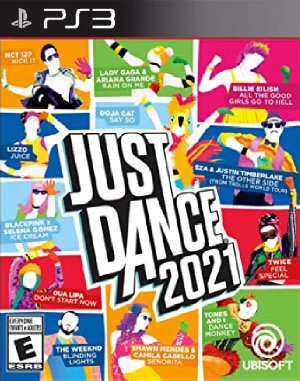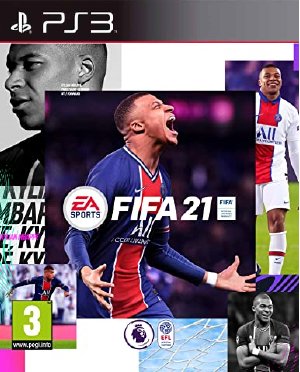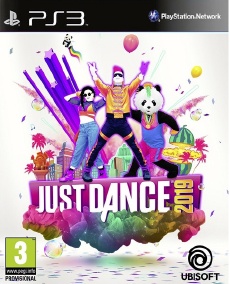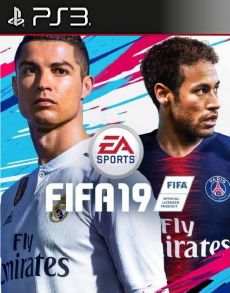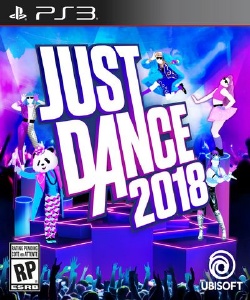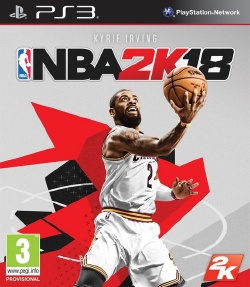Download ———————– Link ver PSN – USA – NPUB31419 (Ver 2019): Mega – 1File – Password: Damianyc (Guide install: Here) Link ver PSN – USA – NPUB31419 (Ver 2017): Google – 1File Link ver PSN – EUR – NPEB01899 (Ver 2016): Mega – 1File ———————– Link ver HAN – NPUB31419 – USA: PKG – RAP (Not Required) Link ver HAN – NPUB31419 – USA (Unlock Key): PKG – RAP Link ver HAN – NPEB01899 – EUR (DLC): Download Link ver HAN – NPJB00549 – JPN: PKG – RAP (Not Required) Link ver HAN – NPJB00549 – JPN (Unlock Key): PKG – RAP Link ver HAN – NPJB00549 – JPN (DLC Minecraft シティーテクスチャーパック): PKG – RAP Link ver HAN – NPEB01899 – EUR: PKG – RAP (Not Required) Link ver HAN – NPEB01899 – EUR (Unlock Key): PKG – RAP Link ver HAN – NPEB01899 – EUR (DLC): Download ———————– – Download this game for ver PC (windows, Mac) : Download Here
link direct PKG + RAP work for me google chrome block link direct you need copy link direct paste to tool download or copy link paste to newtab it will work HEN 3.0.2 Unlock the full Version 2 link direct PKG work for me google chrome block link direct you need copy link direct paste to tool download it will work google chrome block link PKG + RAP direct you need copy link direct paste to tool download it will work Just wonder tho… Alguien me ayuda? Es para mi hijo ———– Black screen, try to install it in all possible order Somebody help me? It’s for my son. 1st – Minecraft Game pkg 2nd – Minecraft Update 1.78 pkg 3rd – Minecraft Update 1.79 pkg 4th – Minecraft Update Fix v1.82 cfw 4.46+ pkg 5th – Minecraft All DLC Fix v39 pkg 6th – Minecraft 2019 Update v1.83 pkg 7th – Minecraft 2019 All DLC Fix v39 pkg To get the Minecraft 2019 update you have to download it from Mega and also you dont have to install the – Minecraft 2019 Update Fix v1.83 cfw 4.46+ pkg And yes follow the order above from 1st to 7th and your game is gonna work fine tho It crashes sometimes for me idk why